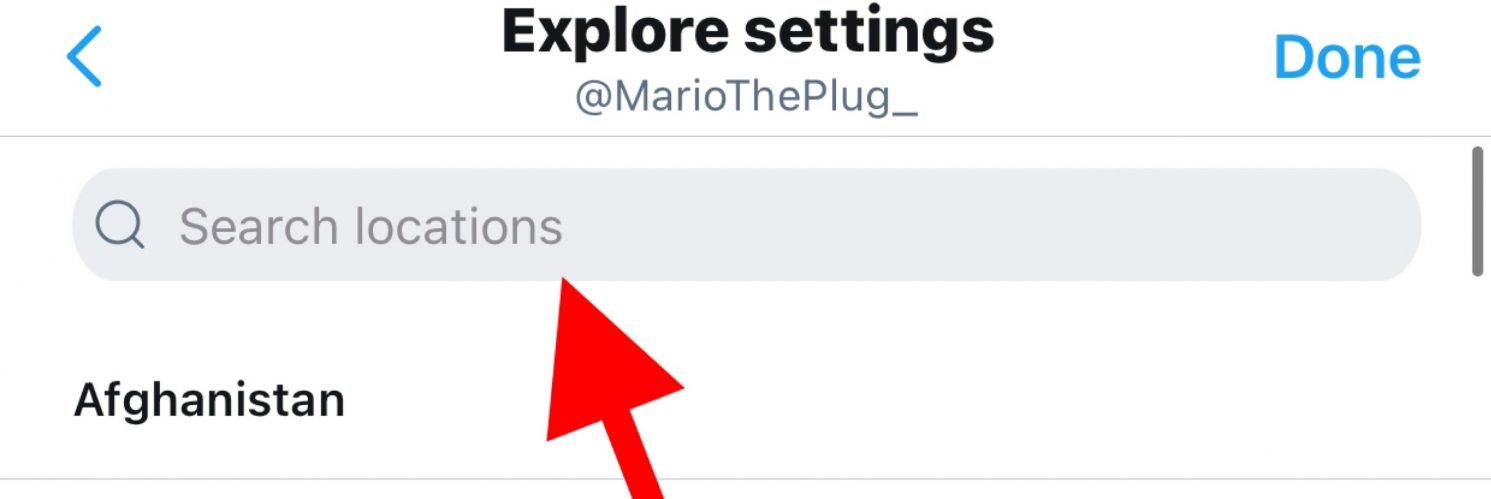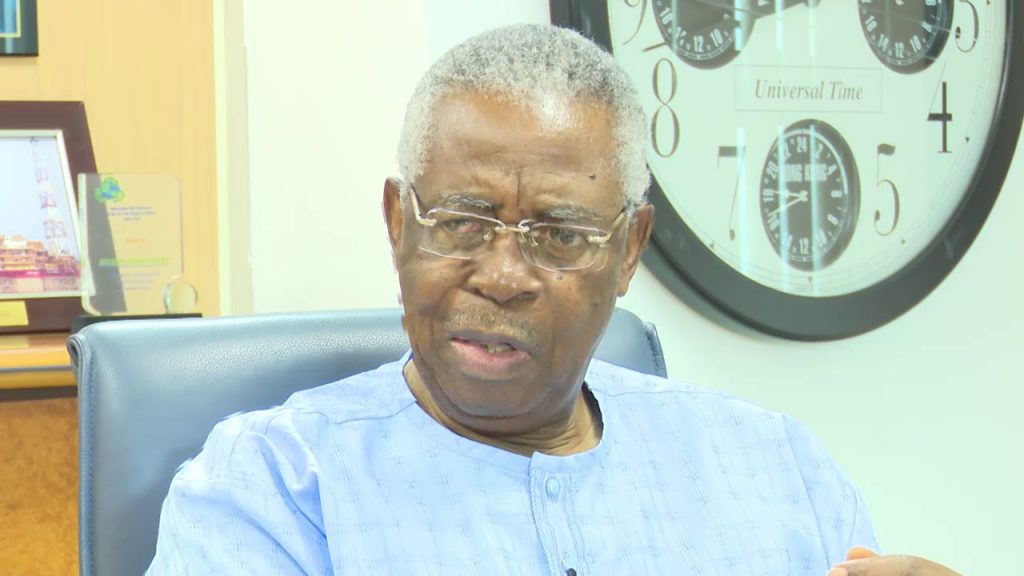National News
How To See Nigeria Trends On Twitter While Using VPN [Photos]

Nigerians currently using a VPN to access Twitter in Nigeria have been experiencing some difficulties in viewing Nigeria trends table.
NEWS DIRECT earlier reported that Federal Government indefinitely suspended the popular microblogging and social networking service, Twitter, in Nigeria.
However, easy steps on how to fix this issue has been compiled by our correspondent. See below:
Step 1. Connect to any VPN.
Step 2. Open Twitter and click on the trend settings icon.
Step 3. Turn off the ‘show content in your location’ button and click on Explore locations.
Step 4. Search for ‘Nigeria‘ and click Done.