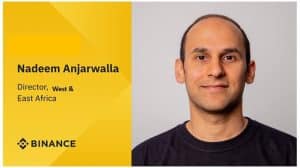WhatsApp finally lets you prevent people from adding you to their shitty groups
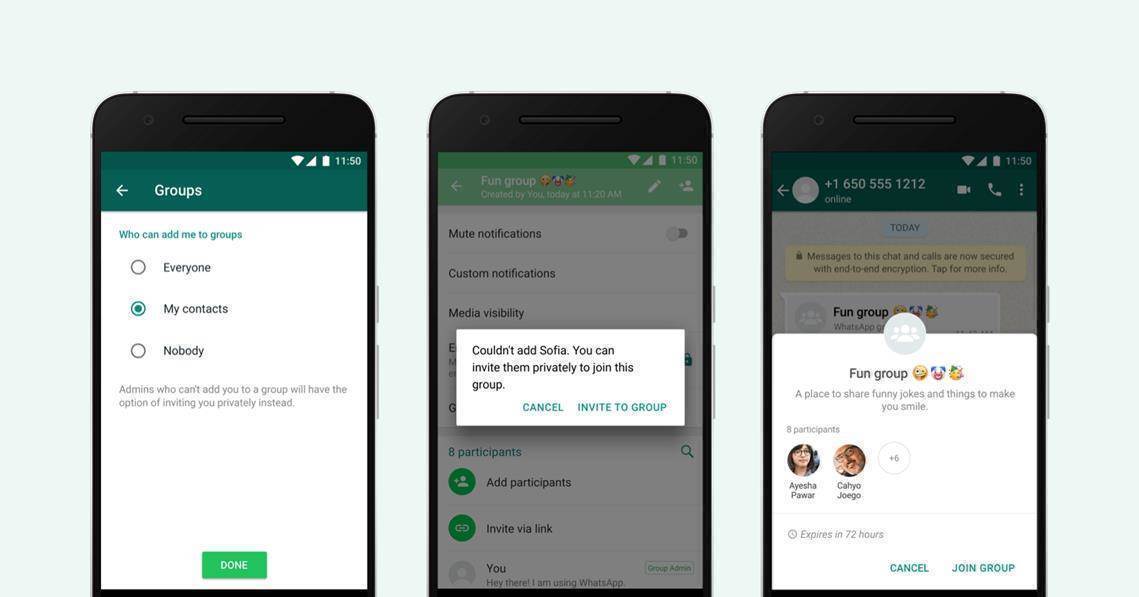
WhatsApp‘s group conversations can be awfully annoying when you’re dragged into them without your consent. It’s finally rolled out a fix for that, in the form of a new setting that lets you choose who can add you to group chats – and thankfully, there’s also a way to put a stop to this nonsense entirely.
Here’s how you can enable it:
Open WhatsApp on your phone, and go to Settings > Accounts > Privacy.
Tap on Groups, and select the option that suits you best. The first one will prompt the user adding you to first send an invitation that you can approve:
– Nobody (this prevents anyone from adding you to a group without an invitation)
– My contacts (only your contacts can add you to a group without an invitation)
– Anyone (Anyone can add you to a group without an invitation)If you value your privacy, you’ll want to select either of the first two options.
The privacy setting is rolling out to some users today, and will be available worldwide in a few weeks.
TNW Conference 2019 is coming! Check out our glorious new location, an inspiring line-up of speakers and activities, and how to be a part of this annual tech bonanza by clicking here.